What to do when your PhotoBucket images are no longer displaying properly, and your own image is now replaced with "Please update your account to enable third party hosting" instead.
Tons of images all over the web including amazon and e-bay pictures, social media icons (including my own), link party images and lots more are now displaying as:
Why?
Because Photobucket a previously free image hosting site has begun charging for image hosting. Photobucket which has been in business since 2003 is now charging an annual fee of $399 for image hosting.
And tons of people are upset! And rightfully so. With no previous notice, no email or public statement warning people they are switching over to paid for accounts instead of a free service. Peoples entire Amazon and ebay lines no longer are displaying their products, public forum sites are now filled with broken images and people are losing revenue over it.
My social media icons were all broken last night so I began panicking, nothing like broken images to scream unproffessional at any potential advertiser, sponsors or even readers. I have my social media icons in dropbox as I shared them as a freebie when I initially designed them so I just saved them to my computer from there. And if you don't have a back up of you image (for shame j/k I am not one to point fingers at disorganization or poor planning) you can still download your images from Photbucket onto your computer.
So I began scowering the web for alternative sites as there was no way I was going to shell out $399 for image hosting, so after a few failed attempts, and signing up for companies I couldn't figure out how to use I found ImgBox.
They are super simple to use and you don't even have to register for an account if you don't want to. You just simply upload your image and choose family friendly or adult content, name your gallery (optional) and click start upload.
Then you just copy the image source (img src) from the HTML code and paste it over the broken photo bucket image link.
<img height="50" src="https://5-t.imgbox.com/MqGH9qHL.jpg" width="50" />
If that makes sense?
Let me know if you have found any other simple and free Photo bucket alternatives and I will add more to the list as I stumble upon them.
Don't understand anything? Please leave a comment and I will try to answer it as soon as possible.




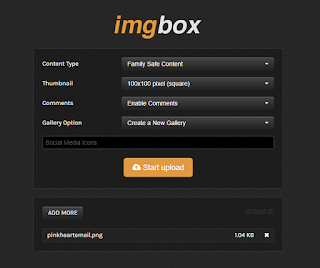

Thank You Kristen! I've included this blog post @ my blog here: https://colorsofbeautylisamarie.blogspot.com/2017/07/please-excuse-image-glitch.html because I currently don't have the time to do the image update thing. I did find another site called PostImage. ( https://postimages.org/ ) It seems to be similar to the imgbox site you mentioned. I will definitely be following this post to see if there are any other sites recommended. Thank You!
ReplyDeletePhotobucket is the list that i will do it in anytime.
ReplyDelete